
Welcome to our Social Media series! Instagram released a bumper crop of updates over the summer, so we’re covering them in a three-part series. In our final post, we’re giving our quick thoughts on Instagram’s new Edits app. In Part 1, we reviewed some changes to Insights and in Part 2, we covered the new Reposts feature.
Meta released the Edits app—a free app that facilitates video creation and management—back in April of this year. Orso social media expert, Melanie said the experience has come a long way since release:
At first, the Edits app didn’t feel very polished. Glitches were common and the experience was a little wonky. But recent updates have made things run more smoothly and the experience is much better now.”
In addition to UX updates, Instagram CEO and President Adam Mosseri recently announced that videos produced in the Edits app will get a small algorithmic boost. If the algorithm determines that a video “increases the likelihood of someone using Edits,” that video will also get a boost.
Now that Edits is a more time-tested, user-friendly app, and because Instagram is motivating users to use the app, it’s a good time to go over what this app does and why you’ll want to add it to your video-creation routine.
What can I do in Edits?
You can find all the details here, but in short, Edits allows you to:
- Create better-quality videos with longer capture, precise clip-marking, and robust creative tools like green screen and AI animation.
- Collect and save inspiration
- Manage many video projects at once.
- See video-specific analytics in the Insights section of the app
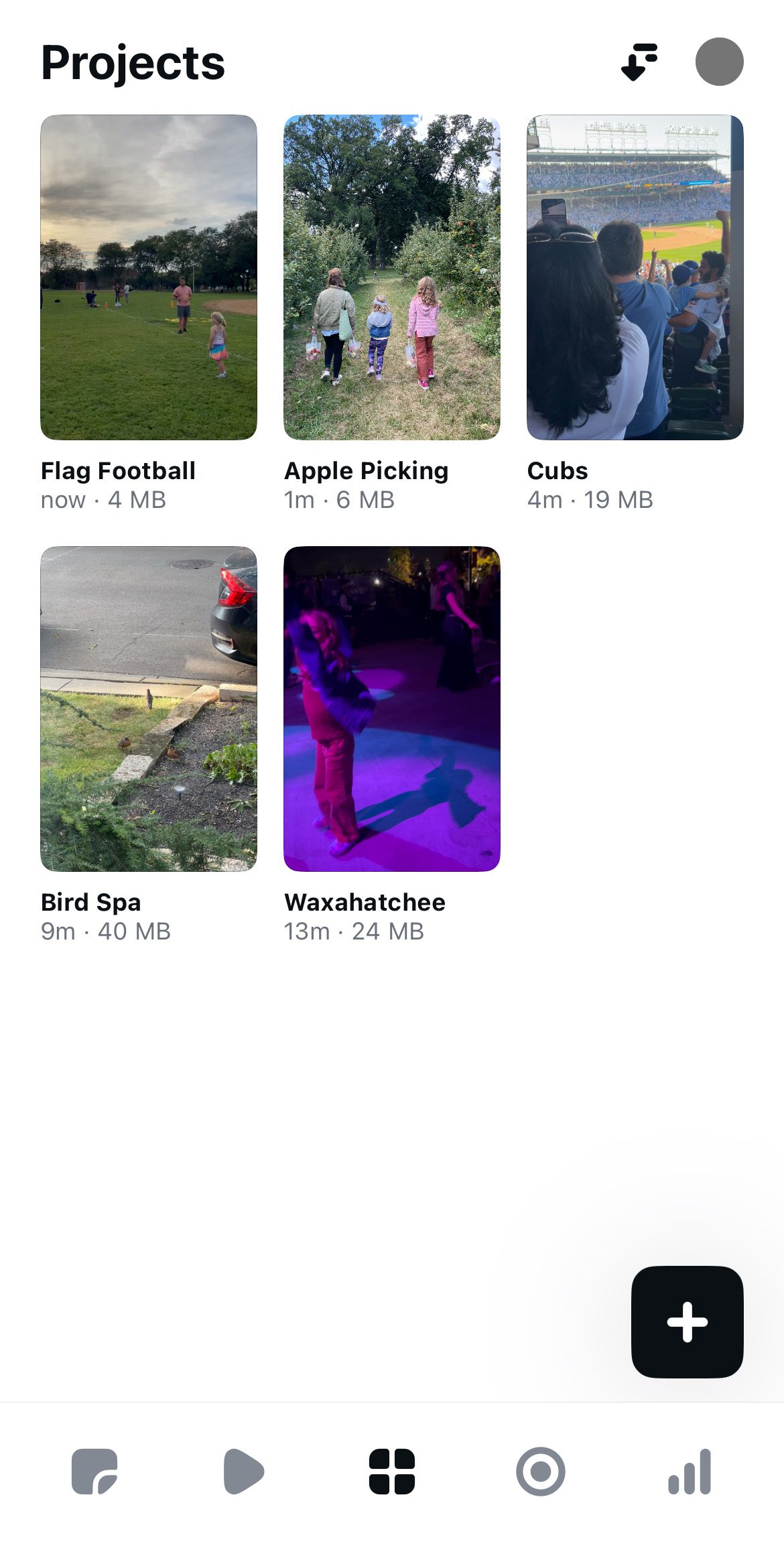
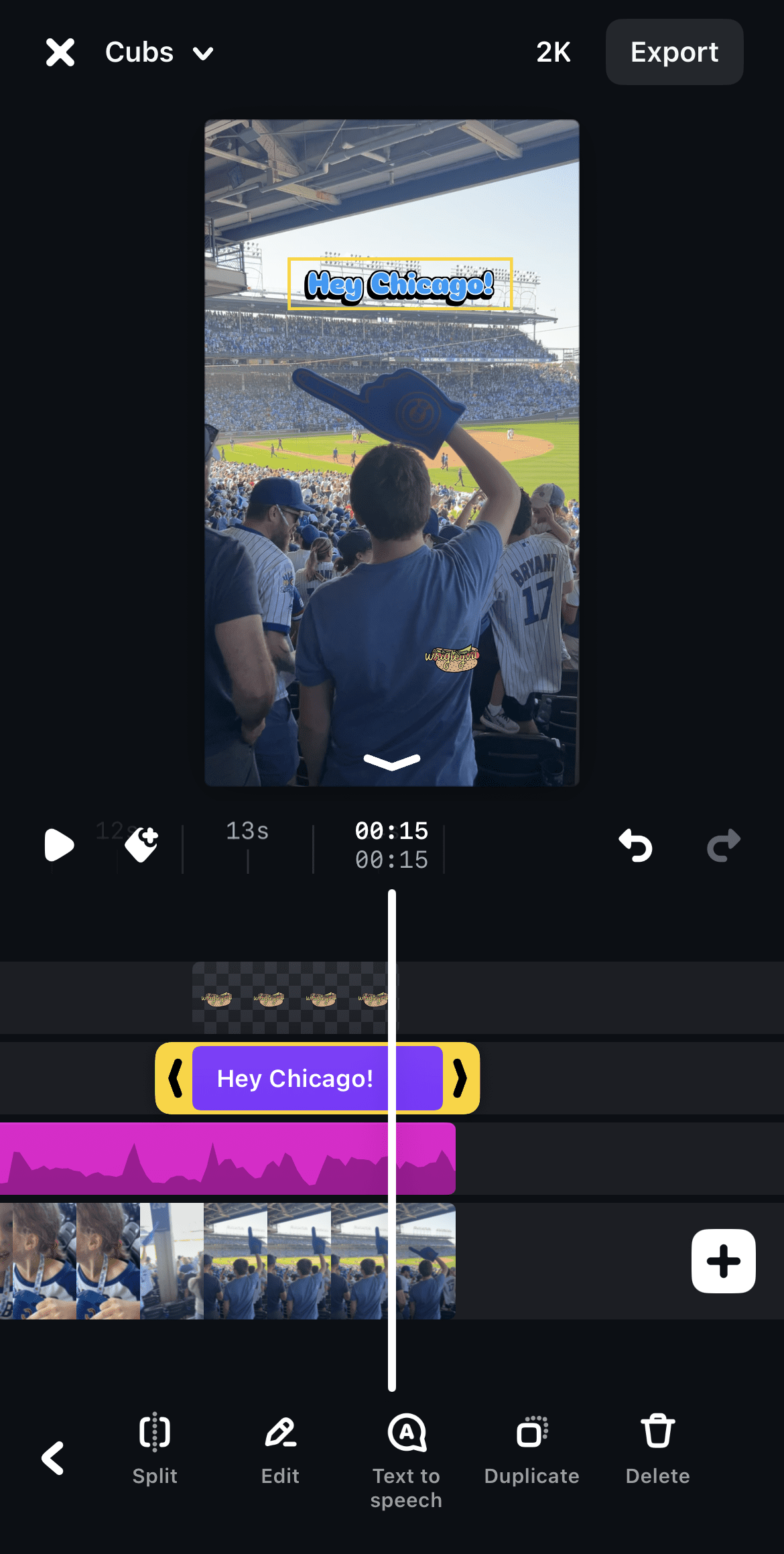
I already use a video-editing tool. Why should I use Edits instead?
As mentioned, Instagram’s algorithm is currently rewarding videos that have been created in Edits, or that seem like good candidates for future modification in Edits. Mosseri clarified that this boost is “not forever.” He added that the algorithm can distinguish between videos that were actually created in Edits, versus videos that simply passed through the Edits app on their way to Instagram.
So to reap the benefits of this boost, you’ll have to take the long way—create and edit your full video in the Edits app, or at the very least, add text and music natively within the Edits app.
In a similar vein, you’ll want to keep using TikTok’s in-app tools to create and edit videos you intend to post on TikTok—videos shared on TikTok that were first created in Instagram tend to get less views and engagement.
This is a double-edged change: on one hand, it’s helpful to know that the algorithm is considering the Edits app and boosting videos that use it. But on the other hand, it does create more work for content creators who are posting in both Meta and TikTok, because you’ll have to create your video in two separate apps to get the platform-specific benefits. You’ll have to weigh whether this extra time spent is worth the boost that Instagram is giving these videos.”
If you need help creating engaging, brand-forward videos to share on social media, or just struggling to keep on top of all these recent changes, let’s chat about how we can help.