
Welcome to Social Media September! Instagram released a bumper crop of updates over the summer, so we’re covering them in a three-part series. In Part 2, we’re covering the new Reposts feature. Find Part 1 – an overview of changes to Insights – here. Check back later for a review of the Edits app.
Reposts, Instagram’s newest feature, launched over the summer. You may have already used it to share a funny cat video or the latest Hot Ball Vid (caution: do not view within earshot of a five-year-old, unless you want to be forced to watch the entire Hot Ball Vids body of work).
Reposts is a great way to seamlessly share (or, well, repost) content that you see on the app. And, this feature may also have implications for your business account. We’ve asked our social media expert Melanie to weigh in!
Much like retweets and TikTok’s reposts feature, Instagram adding Reposts will allow original content to shine and hopefully reach more people. Additionally, for brand managers who may not want to accept collaborator requests because it may disrupt their carefully curated grids, Reposts allow you to show support for content in a casual way.”
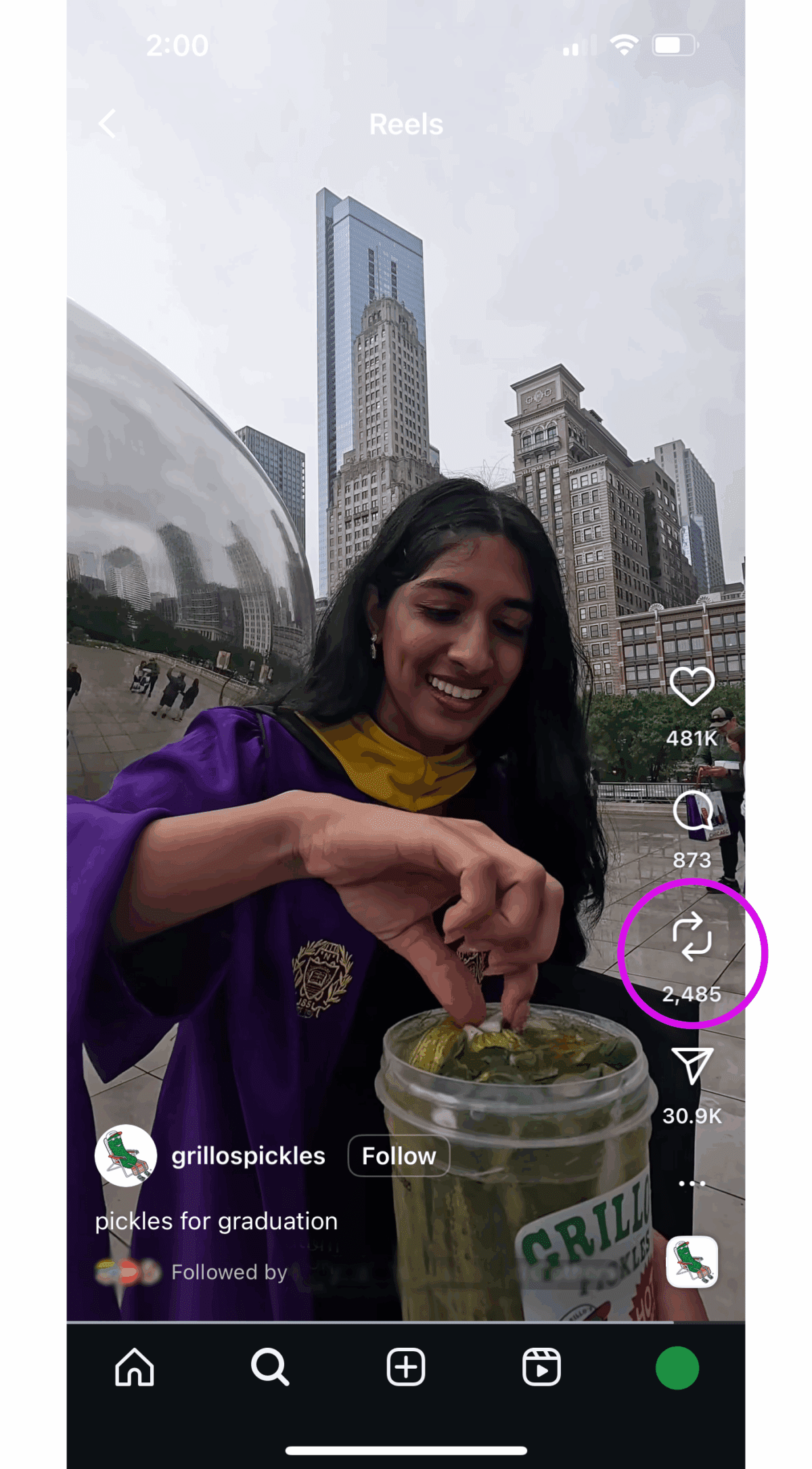
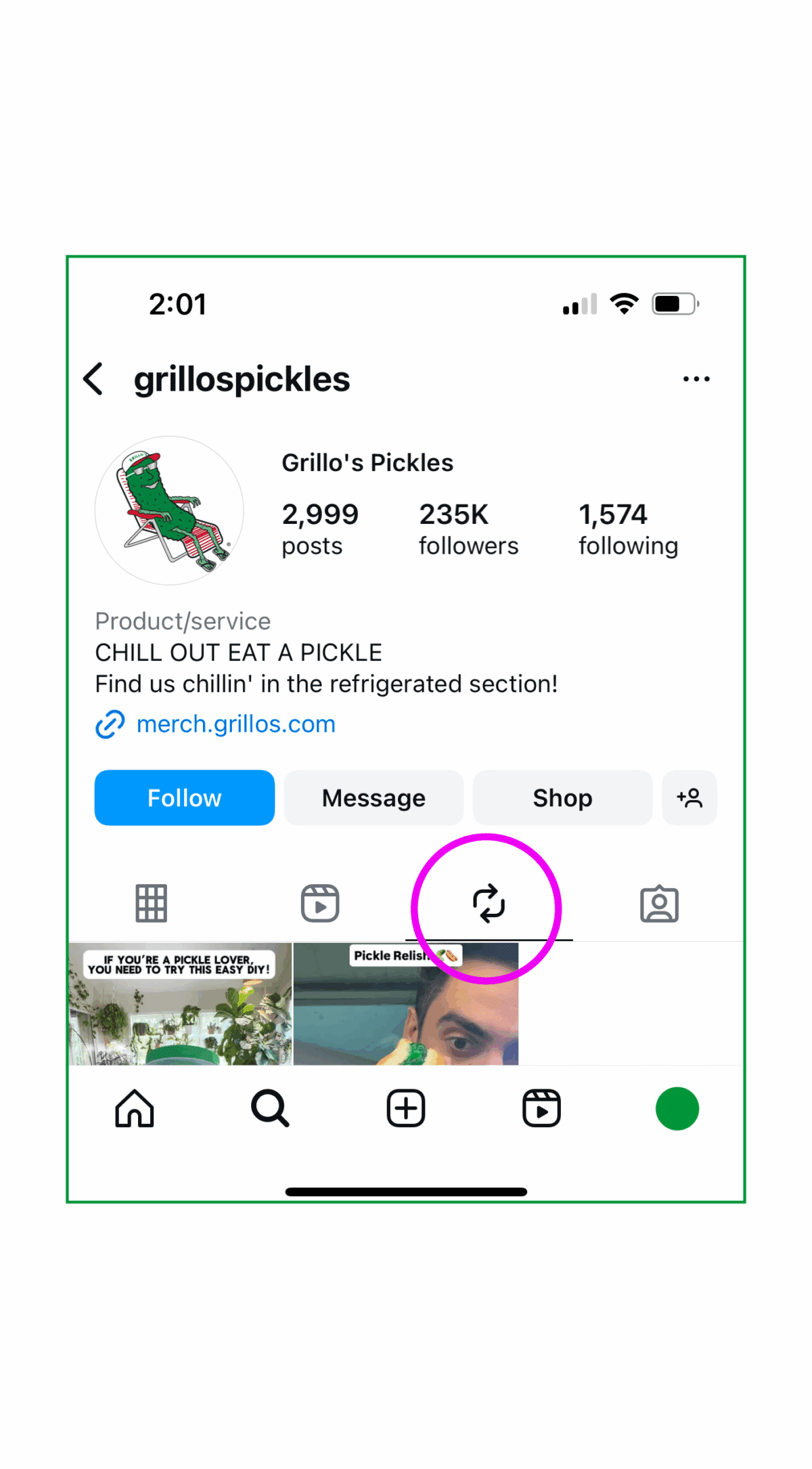
Increase your content’s reach
Previously, if you created a reel that a viewer wanted to share, that viewer would send the video to their own stories (or share it privately with their friends via DM). So sure, your content got eyes on it, but all the likes and comments went straight back to the sharer, not you, the creator. This is Repost’s biggest advantage: now, when a viewer shares (reposts) your reel or other piece of content, any likes and comments flow back to that original piece of content on your account. And ideally, followers will then flow back to you too.
Give reposted content a permanent home
Because shared content used to live only in Stories, that content would disappear after 24 hours. Now, the content is sticky: Instagram created a new Reposts tab in your profile that collects all of your reposts. If a happy customer shares one of your product announcement Reels, you won’t have to hope that as many followers as possible see the story before it expires. Instead, your Reel will stay in that customer’s Reposts tab for future discovery.
Build relationships
Reposting a friend, colleague, or other creator’s content is a great way to say: I like what you’re doing, I want to share it with my audience, and I want you to get credit for it! It’s a tool for building relationships that will, ideally, be mutually beneficial.
As always, Orso experts are here to help you get the most out of your social media efforts! Stay tuned for the last installment in our Social Media September series.